Published by Hashan Madhushanka
- 07 min read
Modern CSS Selectors: The Game Changers You Need to Know
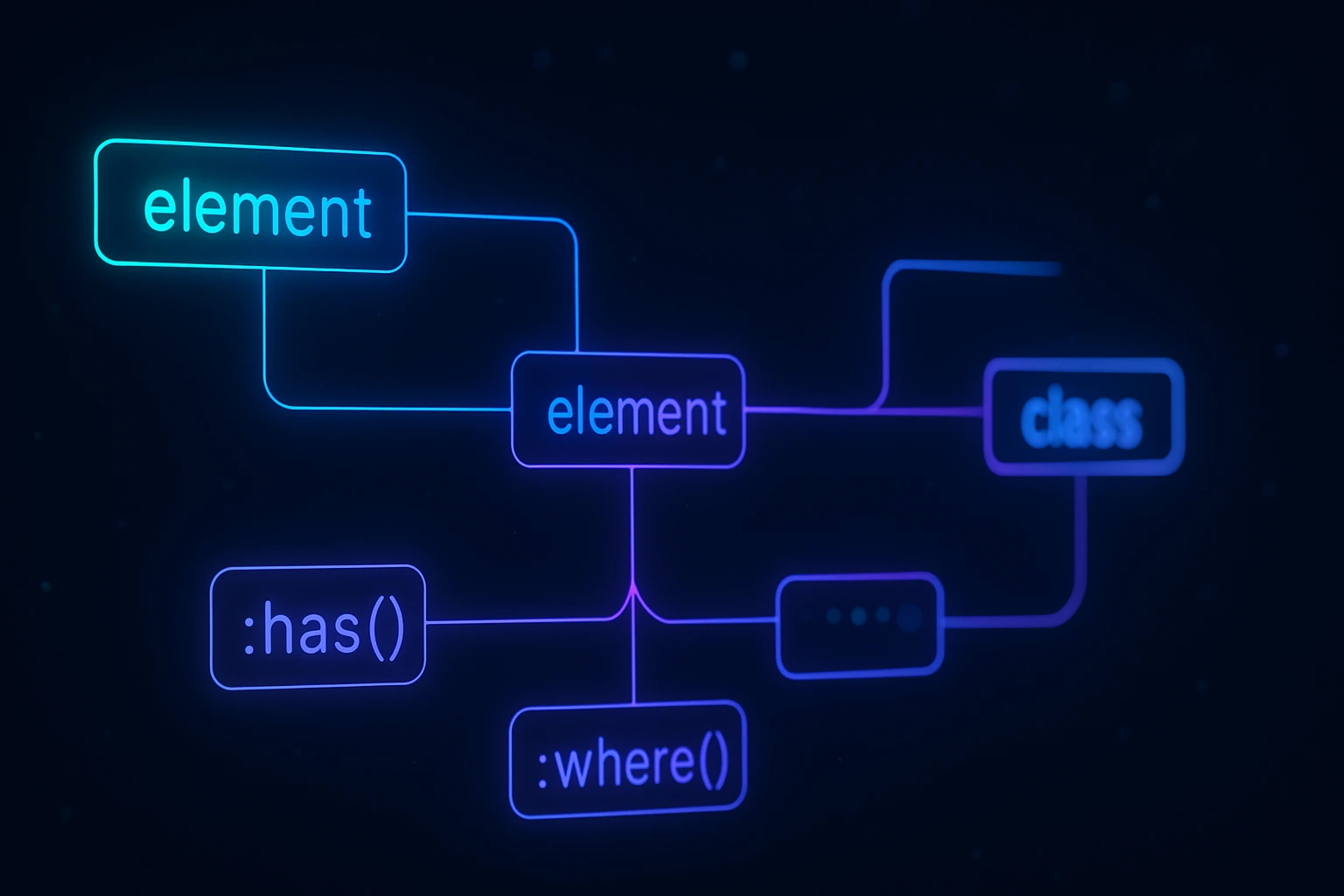
CSS has evolved dramatically over the past few years, introducing powerful new selectors that can dramatically simplify your stylesheets and reduce your reliance on JavaScript. If you’re still primarily using class and ID selectors, you’re missing out on some incredible tools that can make your code cleaner, more maintainable, and more efficient.
Let’s explore the modern CSS selectors that are changing how we write styles.
:is() – The Selector List Simplifier
The :is() pseudo-class lets you write multiple selectors in a compact form, dramatically reducing repetition in your style sheets.
/* Before */
header a:hover,
nav a:hover,
footer a:hover {
color: blue;
}
/* After */
header a:hover,
nav a:hover,
footer a:hover {
color: blue;
}
The :is() selector takes the specificity of its most specific argument, making it predictable and powerful. It’s particularly useful when styling similar elements across different contexts.
:where() – Zero Specificity Styling
Similar to :is(), but with one crucial difference: :where() has zero specificity. This makes it perfect for creating base styles that are easy to override.
:where(h1, h2, h3) {
margin-top: 0;
line-height: 1.2;
}
/* Easy to override later */
.special-heading {
margin-top: 2rem;
}
This is a game-changer for CSS architecture, especially when building design systems or component libraries where you want default styles that don’t fight with more specific rules.
:has() – The Parent Selector We Always Wanted
Perhaps the most revolutionary addition to CSS, :has() lets you select parent elements based on their descendants. This was previously impossible without JavaScript.
/* Style a card that contains an image */
.card:has(img) {
display: grid;
grid-template-columns: 200px 1fr;
}
/* Style a form with errors */
form:has(.error) {
border: 2px solid red;
}
/* Style articles without images differently */
article:not(:has(img)) {
max-width: 65ch;
}
The :has() selector opens up entirely new styling possibilities and can eliminate countless JavaScript workarounds.
:not() with Multiple Arguments
The enhanced :not() selector now accepts multiple arguments, making exclusion patterns much more readable.
/* Old way - chaining */
button:not(.primary):not(.secondary):not(.disabled) {
background: gray;
}
/* New way - list */
button:not(.primary, .secondary, .disabled) {
background: gray;
}
Logical Combinations: :is(), :where(), and :not() Together
These selectors become even more powerful when combined:
/* Target links in main content areas, excluding navigation */
:is(main, article, section):not(.sidebar) a {
text-decoration: underline;
}
/* Style inputs that aren't checkboxes or radios */
input:not(:is([type="checkbox"], [type="radio"])) {
padding: 0.5rem;
border: 1px solid #ccc;
}
:focus-visible – Better Focus States
:focus-visible shows focus indicators only when appropriate, typically for keyboard navigation, improving both accessibility and aesthetics.
button:focus-visible {
outline: 3px solid blue;
outline-offset: 2px;
}
/* No focus ring when clicked with mouse */
button:focus:not(:focus-visible) {
outline: none;
}
Nth-of Selectors with Of Syntax
The enhanced :nth-child() selector now supports an “of” syntax that lets you count among filtered elements.
/* Select the 2nd paragraph within a section */
section :nth-child(2 of p) {
font-size: 1.2rem;
}
/* Select every 3rd image */
:nth-child(3n of img) {
border: 2px solid gold;
}:empty – Target Empty Elements
Style elements with no children, perfect for handling edge cases in dynamic content.
.message:empty {
display: none;
}
/* Or show a placeholder */
.comment-section:empty::before {
content: "No comments yet";
color: #666;
font-style: italic;
}Attribute Selectors with Case Insensitivity
Make attribute matching case-insensitive with the i flag:
/* Match type="EMAIL" or type="email" */
input[type="email" i] {
background: url('mail-icon.svg') no-repeat right;
}
:target-within – Enhanced Fragment Targeting
When a page scrolls to a fragment identifier, :target-within lets you style ancestor elements of the target:
section:target-within {
border-left: 4px solid blue;
padding-left: 1rem;
}
Practical Real-World Examples
Responsive Card Grid with Variable Columns
.card-container:has(> .card:nth-child(4)) {
grid-template-columns: repeat(2, 1fr);
}
.card-container:has(> .card:nth-child(7)) {
grid-template-columns: repeat(3, 1fr);
}
Smart Form Validation Styling
/* Style the form when all required fields are valid */
form:has(input:required:invalid) button[type="submit"] {
opacity: 0.5;
cursor: not-allowed;
}
Contextual Navigation Highlighting
/* Highlight nav when user is in those sections */
nav:has(a[href="#about"]:target) .nav-about,
nav:has(a[href="#services"]:target) .nav-services {
font-weight: bold;
color: blue;
}
Browser Support and Considerations
Most modern CSS selectors enjoy excellent browser support in 2024 and beyond:
:is()and:where()– Widely supported:has()– Supported in all major browsers as of 2023:focus-visible– Excellent support- Enhanced
:nth-child()– Good modern browser support
For production use, always check current browser support on caniuse.com and consider progressive enhancement strategies.
Conclusion
Modern CSS selectors represent a fundamental shift in how we approach styling. They reduce the need for JavaScript, simplify complex selection patterns, and give us unprecedented control over our stylesheets. The :has() selector alone changes what’s possible with pure CSS, while :is() and :where() make our code dramatically more maintainable.
These aren’t just nice-to-haves—they’re essential tools for modern web development. Start using them today, and you’ll wonder how you ever lived without them.